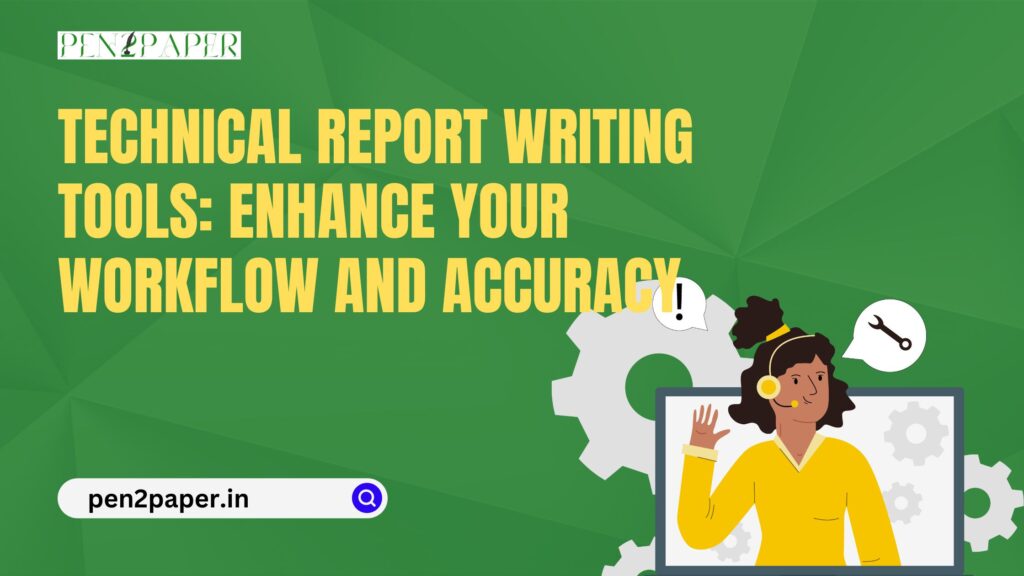Technical report writing is an essential skill in various industries, from engineering and IT to research and manufacturing. Delivering precise, clear, and accurate reports is crucial to ensuring effective communication and decision-making. However, crafting these reports can be challenging without the right tools. In this article, we explore the best tools for technical report writing to enhance your workflow and accuracy.

Why Technical Report Writing Requires Specialized Tools
Technical reports often include detailed data, complex analysis, and industry-specific terminology. To achieve clarity and maintain consistency, writers must adhere to specific formatting and structural guidelines. Using the right tools simplifies this process, helping to:
- Save time on formatting and editing.
- Ensure accuracy and consistency.
- Improve collaboration among team members.
- Minimize errors and redundancies.
Whether you’re a seasoned professional or a beginner, leveraging specialized tools can make your technical report writing more efficient and effective.
Essential Tools for Technical Report Writing
Here are some of the most effective tools to help you streamline your technical report writing process:
1. Word Processors: Microsoft Word and Google Docs
A reliable word processor is a foundational tool for creating technical reports. Microsoft Word and Google Docs are popular options due to their versatility and ease of use.
- Microsoft Word: Offers robust features such as templates, styles, and advanced formatting tools to maintain consistency in your reports.
- Google Docs: Enables real-time collaboration, making it ideal for teams working on the same document.
Both tools allow seamless integration with other software, enhancing your technical report writing workflow.
2. Reference Management Tools: Zotero and Mendeley
Accurate citation is crucial in technical report writing, especially in research-heavy industries. Reference management tools like Zotero and Mendeley simplify the citation process.
- Zotero: Automatically generates citations and bibliographies in various formats.
- Mendeley: Organizes research papers and integrates directly with word processors for easy referencing.
These tools ensure that your technical reports are well-cited and professionally formatted.
3. Grammar and Style Checkers: Grammarly and Hemingway Editor
Clarity and grammatical accuracy are non-negotiable in technical report writing. Tools like Grammarly and Hemingway Editor help refine your writing.
- Grammarly: Detects grammar, spelling, and punctuation errors while providing style suggestions.
- Hemingway Editor: Highlights overly complex sentences and suggests simpler alternatives.
Using these tools ensures that your reports are error-free and easy to understand.
4. Data Visualization Tools: Tableau and Microsoft Excel
Technical reports often involve presenting data in a digestible format. Tableau and Microsoft Excel are indispensable for creating charts, graphs, and tables.
- Tableau: A powerful tool for creating interactive and visually appealing data visualizations.
- Microsoft Excel: Ideal for managing large datasets and generating pivot tables and graphs.
Incorporating visual elements into your technical report writing helps readers interpret complex data quickly and accurately.
5. PDF Tools: Adobe Acrobat and Smallpdf
Finalizing and sharing reports often involves converting them into PDFs. Tools like Adobe Acrobat and Smallpdf make this process seamless.
- Adobe Acrobat: Provides advanced PDF editing, commenting, and signing features.
- Smallpdf: Offers an easy-to-use interface for compressing, merging, and converting PDF files.
These tools ensure that your reports are professional and easy to share.
6. Project Management Tools: Trello and Asana
For teams working on collaborative reports, project management tools like Trello and Asana keep everyone aligned.
- Trello: Uses boards and cards to track tasks and deadlines.
- Asana: Offers a more detailed approach to task management, ideal for larger projects.
Efficient project management contributes to a smoother technical report writing process.
7. Plagiarism Checkers: Turnitin and Copyscape
Originality is a critical aspect of technical report writing. Plagiarism checkers like Turnitin and Copyscape ensure that your content is unique.
- Turnitin: Widely used in academia to detect similarities in research documents.
- Copyscape: Ideal for checking web content for duplicate material.
These tools protect your work’s integrity and maintain credibility.
Best Practices for Using Technical Report Writing Tools
To get the most out of these tools, follow these best practices:
- Choose tools that integrate well: Opt for software that works seamlessly with other tools you use.
- Regularly update your software: Ensure you’re using the latest versions to access new features and maintain compatibility.
- Leverage templates: Many tools offer pre-designed templates for technical reports, saving time and ensuring consistency.
- Train your team: If you’re working with a team, make sure everyone understands how to use the chosen tools effectively.
Conclusion
In the fast-paced world of technical fields, the quality of your reports can significantly impact decision-making and project outcomes. By leveraging specialized tools for technical report writing, you can enhance your workflow, improve accuracy, and deliver professional-grade reports that meet industry standards.
From word processors and reference managers to data visualization and project management tools, the right resources simplify the writing process while boosting efficiency. Start integrating these tools into your workflow today to elevate your technical reporting capabilities.